Will RevivePix work on heavily damaged photos?
Yes. Our repair engine detects tears, scratches, and discoloration to rebuild missing details. You can preview the results and dial in the strength before saving.
RevivePix uses next-generation AI restoration to revive faded snapshots, remove damage, and reveal the warmth in every moment—right from your iPhone.
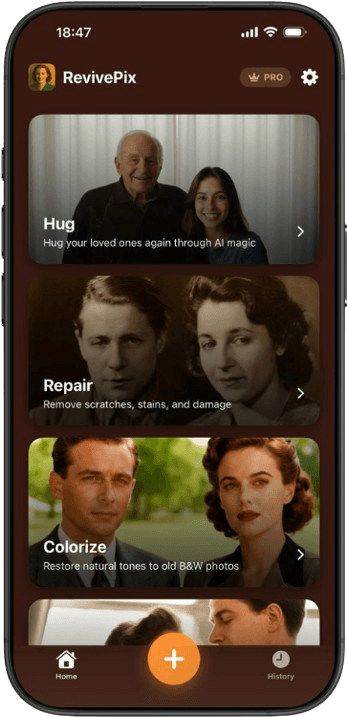
Bring faded memories back to life with AI-powered color, clarity, and detail recovery in seconds.
Sharpen faces, fix lighting, and remove scratches automatically with tools designed for family archives.
Create galleries and share restored albums privately with loved ones right from your phone.
Pick a photo from your library, choose the enhancement level, and let RevivePix bring it back to life. Preview results instantly and save or share without leaving the app.
Keep your family history safe, prepare albums for special occasions, or create stunning social content. RevivePix gives you studio-quality results wherever you are.
Secure by design
Your photos stay on device unless you choose to sync with your private cloud.
Batch processing
Restore entire albums with consistent looks to share in minutes, not hours.
Share-ready exports
Export in original resolution with captions and metadata intact.
Weekly improvements
Stay ahead with fresh presets and enhancements released every Friday.
Everything you need to know about RevivePix before you get started.
Yes. Our repair engine detects tears, scratches, and discoloration to rebuild missing details. You can preview the results and dial in the strength before saving.
Yes. Add photos to the Smart Queue to process up to 20 images in one batch. You can keep browsing your library while RevivePix restores each photo and notifies you as soon as the results are ready.
Yes. RevivePix uses secure cloud processing to deliver the highest-quality restorations, so you'll need an active connection while edits run. You can queue multiple photos and get a notification as soon as each restoration completes.